October is known for pumpkins, scary movies and trick or treating, but it is also known for bringing awareness to cyber-crime. In fact, October is deemed as National Cyber Security Awareness Month. It was established as a way of encouraging awareness of cyber crimes and to strengthen our ability to protect ourselves. Protecting yourself online is so critical, as making one mistake gives hackers the opportunity to inflict significant damage.
Preventative measures are key. You may believe that it will never happen to you, but it is better to remain on the offensive and take the necessary steps. Check out some tips for protecting yourself online.
Tip 1: Switch Up Your Passwords
You may have already heard this before, but ensure you have different passwords for all your accounts. If a hacker can get into one of your accounts, at least they won’t access them all when different passwords are used. Also, don’t use common passwords like “1234” or “password” or something that may be easy to guess, such as your birthday. Don’t share your password with others and don’t write it down. Use more than eight characters when you set up a password, with a mix of characters.
Additionally, it’s effective to have separate emails attached to different accounts. If you conduct banking online, as most of us do, have an email account set up solely for banking purposes. If you use one email account and a hacker retrieves it, all they must do is enter a simple “password reset” to your email account and then they have access to all your information, including your hard-earned money.
Tip 2: Lock Those Devices
It may seem like a bother to enter a password every time you login to your computer or you want to send a quick text. These days, a lot of us have everything on our phones, including our banking information. Protect yourself by locking your devices and never leave your devices unattended—even for a minute.
Tip 3: Be Aware of Your Online Activity
Always be wary of attachments you receive over email, especially if the source is unfamiliar. Before clicking any links in articles, inspect the link. Often links with poor spelling direct you to harmful sites.
Also, if you must use a public computer or a friend’s phone, don’t conduct any online shopping or enter any banking information.
Tip 4: Be Careful What You Share
Be mindful of what you’re sharing on social media and your privacy settings. Posting information such as where you work, where you live or when you’re going on vacation leaves you vulnerable to hackers dying to take advantage. Make sure you check your privacy settings on your accounts too, because that leaves you more exposed.
If you receive any random phone calls from people asking for personal information, it’s okay to say no and call the organization directly. In these instances, it’s better to be safe than to be sorry.
Tip 5: Dispose of Media and Hard Drives Properly
Throwing out any unused or broken electronics even when erasing your hard drive is still risky. The most effective way to destroy any chance of data retrieval is through hard drive destruction. Erasing your hard drive does not ensure that the information has been deleted for good. Throwing your electronics in the trash is not only bad for the environment, but it’s bad for your security.
Also, always make sure you report any suspicious activity on your accounts. A vast number of data breaches start with physical documents, so a shredding company is your first means of protecting yourself.
For more information on our shredding services and hard drive destruction solutions, contact SAFESHRED today or call us at 1-800-987-4733.